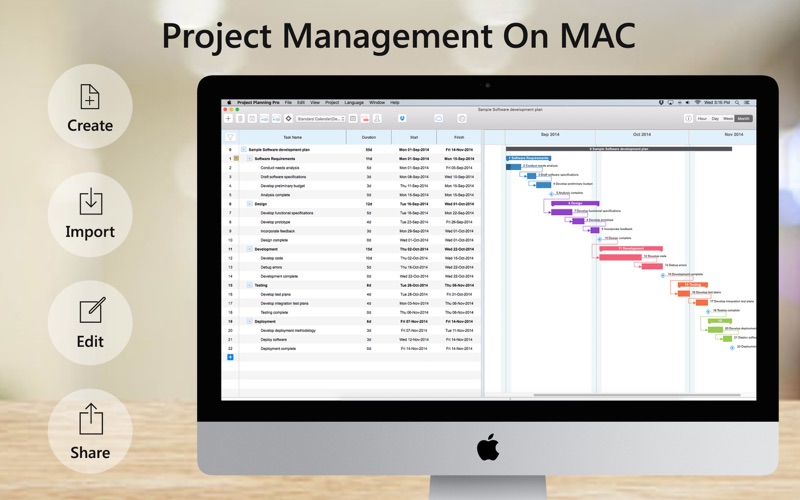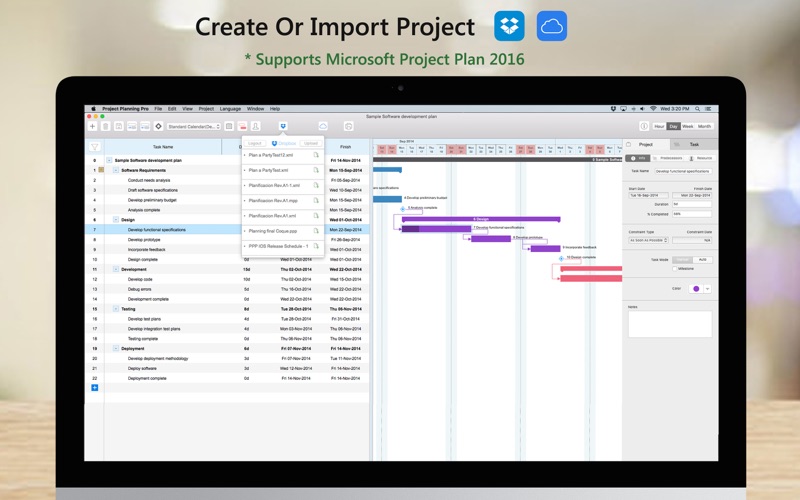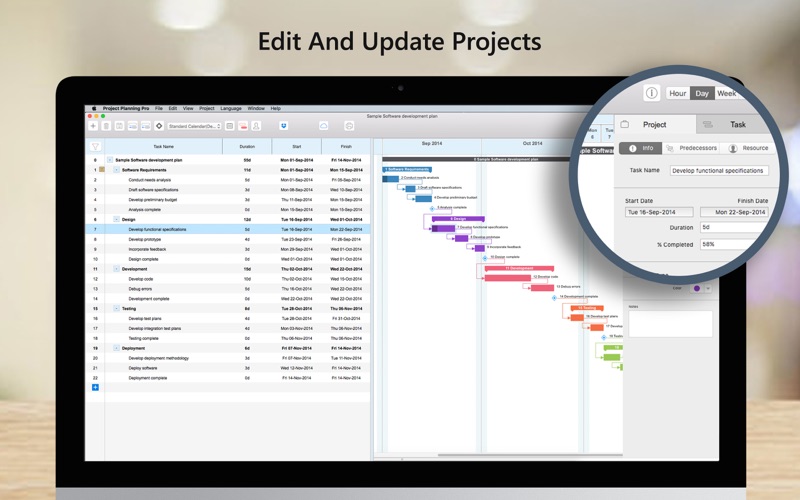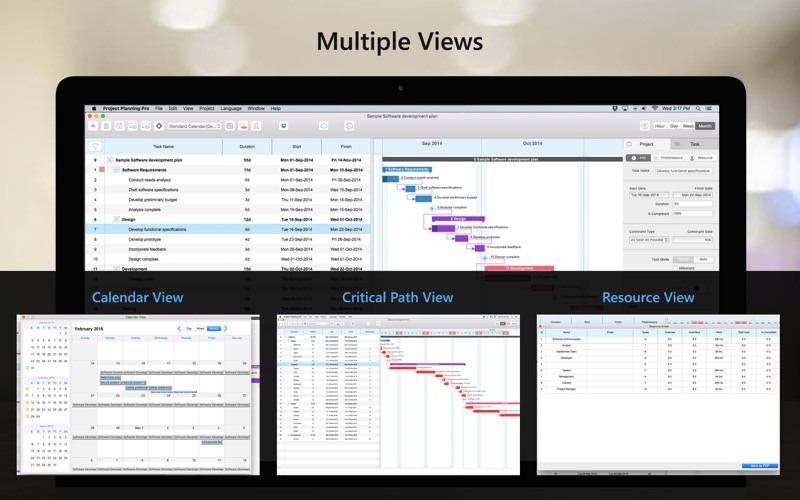What's New
Bug fix...
Bug fix...
Size:
10906228
Category:
Business
Business
OS:
iOS
iOS
Price:
39.990
39.990
Compatible:
iPhone iPad
iPhone iPad
Requirements:
Version:
2.7.5
2.7.5
Description - Project Planning Pro - Task & Project Management
.
If you are iPhone and iPad owner,you now can download Project Planning Pro - Task & Project Management for 39.990 from Apple Store. The application is designed for use in English language. It is a whopper, weighing in at 10906228, so make sure you have plenty of free space on your iOS device. It is highly advisable to have the latest app version installed so that you don`t miss out on the fresh new features and improvements. The current app version 2.7.5 has been released on 2015-03-09.
More Info: Find more info about Project Planning Pro - Task & Project Management in I2eConsulting LLC`s Official Website : https://www.planningproapp.com/support.php
More Info: Find more info about Project Planning Pro - Task & Project Management in I2eConsulting LLC`s Official Website : https://www.planningproapp.com/support.php
Project Management for Mac OS X. Create a project plan in no time by entering tasks, duration and start dates. Use the interactive Gantt chart to edit and update the tasks. Supports Microsoft Project Plan ...
Update 1 28 2018 So I really haven t used this program in about a year because it was just so unweildy But I use MS Project every day at work and over the weekend needed to do a really quick schedule for some planning purposes at work the next day I gotta say I think this program has regressed When creating a new task you can t tab across you have to click in the date to pick a date You can t enter the month day numerically When you tab across it skips the date entirely there is an issue that when you enter a task it will change the date Not sure if this happens when you indent a task or if it just thinks it knows my schedule better than me but it happened several different times on several different tasks And more frustratingly it was impossible or at least extremely difficult to correct the date It didn t show sub tasks or milestones correctly on the gant chart At that point I just gave up I will build a spreadsheet and import it into project tomorrow at work My original thoughts remain As much as we project managers I m PMI Certified have a disdain for MS Project they have put in the time and effort to at least make it intuitive to build a quick schedule This app still isn t ready for prime time Save your money I would like to write a glowing review here but the software won t open a mpp or xml MS Project file These aren t huge files just some test ones I have at work But if it crashes and burns opening these there is no way it will be able to handle a real project file And just in case someone says the files aren t valid these are mpp and xml exports from MS Project Professional 2013 I have no problem opening them in Clarizen and Project 365 read only app which works very well btw But PPP will not open them It will let me create a new project from scratch but again I need to work on projects already created Maybe they will get their issues figured out but until then this was a waste of money After emailing their tech support there are some clarifications that need to be made as they are not clear This application will not open mpp files it will open xml files There is some issue where if you save the xml file from Project it won t open it unless you email it to yourself I m optimistic that they will get this figured out but that s a pretty major issue It has potential but still not ready for prime time Dissapointing save your money parman432
Project planning pro app is waste of money There is no possibility to properly print the created planning except the 1km paper size App for 50 cannot have such solution for printing Also the general usage of the app while creating the planning is not intuinive and requires a lot of movements For example I cannot connect two item lines with FS finnish start by snapp and drag on gant diagram but have to go to the properties and manualy write the two lines that I want to create Not only was this programm watste of money but also time learn what it takes to create the simple schedule Waste of money Wick746
The program started out like it was going to do what i wanted it ti do but in the end failed The program does not save to other formats I tryed to save it as an excell file and anded up with gibberish Tryed to save as aPDF and it only saved one portion of the file I sent multiple requests for help and got no response This program is a waist of my money very disappointing Flip1492
For 40 this program has been able to do what I needed Basic resource time and dependency assignments It would be nice if it did Undo and was a bit faster For example A paste operation on a basic 200 300 task project can take 2 3 minutes Overall however the program has not crashed on me once in 3 days of average use and it is getting the job done A functional program but a bit slow at times noNothing
I am a construction manager that always used suretrak 3 0 until it was no longer supported I just want something that will create AND PRINT a basic gantt chart that doesnt cost hundreds and has 9 000 options and features or a monthly subscription will this app create a basic gantt Yes will this app show critical path yeah more or less will this app print that schedule NO it prints blank pages will this app save to pdf yes BUT not in good form without glitches this is a 0 99 app without a useable print function I want my 35 back Boo More basic than basic should be Jer bear00100011110100011
I have been using this app for quite a while now and I really like it despite of such negative reviews This app is worth its amount compared to other overpriced project management apps that you find here The interface is very neat and similar to MS Project that I used earlier Yes it does not have too many features like MS Project but it has core features and does the job If you are looking for a simple project management app that helps you manage your projects on iOS and Mac with a limited budget I think this is best buy I recommend it This app does what it says Totally Recommend it nick12Apps
for 50 there are a variety of better apps Save your This is NOT a serious project management app I feel confident you will be disappointed This App is a Joke ObamaIsAPunk
I m just starting with this app and enjoying it Had the ipad version for a time but had to upgrade after seeing the MAc app on sale I realize this is not MS project but it is great that I can import info from it I can import xml into ipad version works well at time of writing hadn t got smooth import yet Will keep trying This may be what this accounting tech manager needs to keep projects in focus and on time Would prefer iCloud syncing and or ability to save file in another project app format without the need to download upload all the time I realize all this will come with time so will stay vested Please continue to develop and can see potential Fifth star will soon be realized New to Project Management Jazzmanlhp
Wow I read the negative reviews and thought it can t be that bad it is No right click functionality so there is no easy way to insert delete etc Very clean interface but clunky operation 25 the cost of MS Project and 25 the functionality Merlin 2 is a much better alternative However I can see this app being great in time just needs more functionality Not Ready Whe3
I lost my money buying this app i have downloaded the updates and still fails it doesn t open mpp files Too bugs doen t work Carlos H Henao Ramirez
overall the product works well I have had a couple of crashes of the app and currently there is no resource calendar I did contact the team and they are responsive and told me that they will be releasing an update for the resource calendar the sooner the better if you have a basic project plan this will cover 85 of your needs but that extra 15 can be a deal breaker for some project managers I use this tool to help me better estimate resource duration so for my needs it suites me well Its cheaper then going the MS project path and I would recomend to those looking for simular funcationality at a cheaper price not bad subsitutue for ms project jhacharya
This app is terrible It shuts down all of the time You cannot undo an action Do not get this product It has not saved me anytime due to how many times it keeps shutting down Terrible excuse for a project This company should be ashamed of itself and putting out a glitchy product for this price This app shuts down all the time Squeakyboo
There are many issues that need to be addressed with this app Windows open but will not close information does not always update properly For 50 I expect this experience to be much better than it has so far I will update my review if the problems are fixed but as for right now I will not recommend for anyone to purchase this product Not Stable At All Dracos1775
I can t import or export form Dropbox or iCloud so I don t understand the purpose of the Dropbox or iCloud icons on the tool bar This app is great on IOS but for MAC is simply a robbery like the Windows version Be careful Do not buy until gets updated Terrible on OS X mrod8431
The program does not work except for Welcome to project Planning pro welcoming screen to Create New project No other drop down button functions no matter what i do discounted to 41 99 appears to be heavy penalty to pay i trust a reasonable functioning upgrade to accomodate El Capitan is in the works We know the software works on the iPad limited to size of XML file number of total tasks so it can be resolved no doubt Until such time a working upgrade is provided a refund is in order for those who paid for such painful experience while others must wait or pursue other options Does not work for MAC El Capitan 10 11 Says NO to El-Capitan
For me work very good simple and flexible Better tha others Victor Diaz Munio
I have downloaded this app but it has a lot of bug in it My OS is El Capitan and this app has not been matched with it the menu bar always flash when you scroll right or left and it make a bad sense when you work with it it also can not support split view in El Capitan the other awful problem is dependecies beetween task does not work and you can t use FS FF in your chart I am realy sorry for buying this APP Dont Buy it Hosishap
Great App needs maybe some improvements but works really good I just finished planning one of my projects Started working on second After last update app is stable also got new functionality Company is listening to the user I can see some of my asked improvements I was afraid of spending money for next useless app Now I can really recommend it Great App coronac
Tried to use this as a Mac version of Microsoft Project and it was an epic fail It does not allow you to add tasks quickly and crashes unexpectantly when you change random information e g the duration from days to hours Very cheap imitation and a waste of time and money Don t bother c_tunes
This product builds a Gantt chart The user interface is acceptable if you are willing to live with quirks For example when entering data you cannot use the command V key to paste data You actually have to right click the field and choose paste If you want help you click on help and are taken to a web page which appears to have 2 download buttons one that says IPad and one that says Mac Of course they are not buttons and you can t click on them They are simply boxes with some art work and the words themselves are hyperlinks These quirks in UI design seem to be prevalent throughout the app Another one is fileds that appear to take data but don t In 45 minutes of use I managed to crash the app once moving a task to a new position There does not seem to be an auotsave feature as I lost everything when it crashed save early save often Also it does not import from anything other than MSProject I did not try that It would be nice if it imported from at least a csv file On the plus side It does build a Gantt chart allows you to assign resources and dependencies group tasks etc Once you get used to its UI and limitations it is ok to use Is it worth 50 bucks depends on how badly you want a Gantt chart I need to generate a timeline for a client right now so I am not unhappy that I bought this I would have been happier if it cost about half as much at least until some of the short comings are over come Very basic BlattMoose
The program should be called Project Planning Basic Hardly any features Cannot manage print pdf pages as in zoom Print button does not work Cannot zoom basic screen screens Looks like a beta version and is not ready for mainstream Should have been 1 Wasted my money Not worth the money KNUTFINN