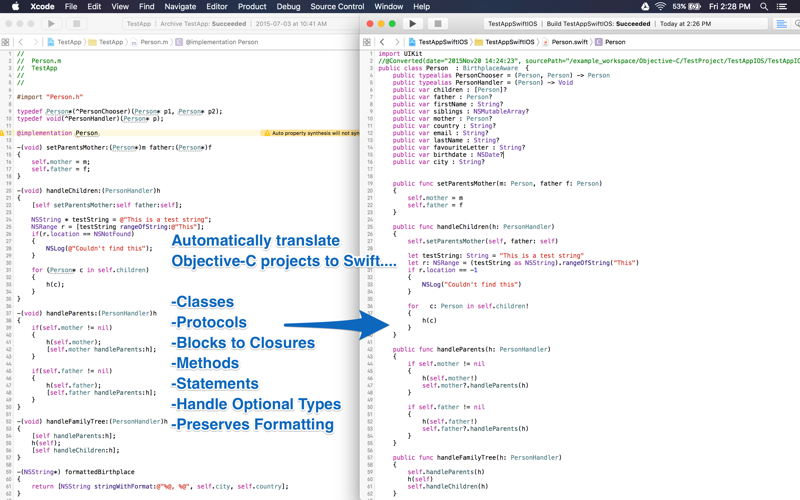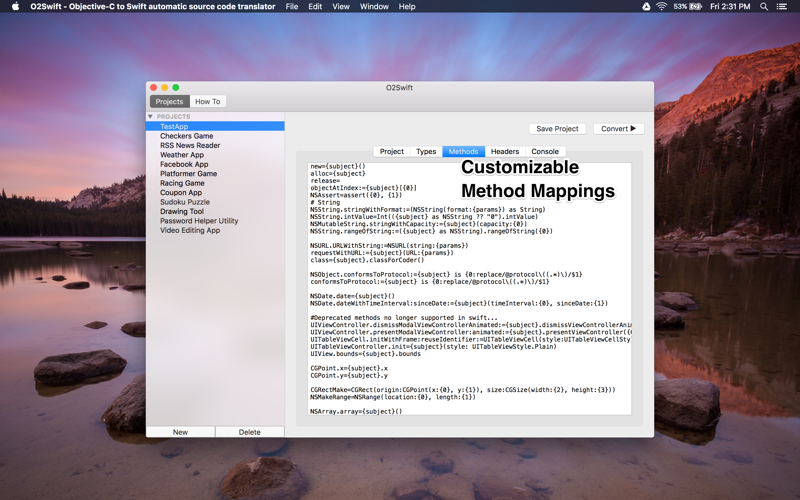What's New
Bug fix...
Bug fix...
Size:
4676188
Category:
Business
Business
OS:
iOS
iOS
Price:
9.990
9.990
Compatible:
iPhone iPad
iPhone iPad
Requirements:
Version:
1.3
1.3
Description - O2Swift - Objective-C to Swift automatic source code translator
.
The O2Swift - Objective-C to Swift automatic source code translator is now available for 9.990 for both iPhone and iPad owners.The application is supporting English language. It is a whopper, weighing in at 4676188, so make sure you have plenty of free space on your iOS device. The new O2Swift - Objective-C to Swift automatic source code translator app version 1.3 has been updated on 2016-01-08.
More Info: Find more info about O2Swift - Objective-C to Swift automatic source code translator in StockSpy Apps Inc.`s Official Website : http://www.youtube.com/channel/UC0ArTZVCZAqmeFf6ARqB8NQ
More Info: Find more info about O2Swift - Objective-C to Swift automatic source code translator in StockSpy Apps Inc.`s Official Website : http://www.youtube.com/channel/UC0ArTZVCZAqmeFf6ARqB8NQ
Swift is here and it's the future Swift code is more maintainable and "safer" than Objective-C. If you're a serious app developer you know you need to upgrade your apps to the Swift language or risk ...
Worked perfect converting some classes for testing from ObjC to Swift Worked perfect Qayeum
I used the prior version with mixed success But the new version seems to have a critical error Clicking on the Source Directory or the Target Directory buttons does NOTHING Before it brought up the standard window for selecting a file directory now NOTHING Plus when I attempt to rerun the conversion that previously ran I get Source directory cannot be found even though I know it is there At least this is what I am getting New Version error ADETX
Method todaysPrayer nullnull java lang StringIndexOutOfBoundsException String index out of range 1 No additional information was found to diagnose No FAQ found No useful documentation found No Website other than a YouTube video demonstrating a simple example Great idea Not very well implemented I hope i can get my money back Failed to convert code with no useful information about why dlindberg