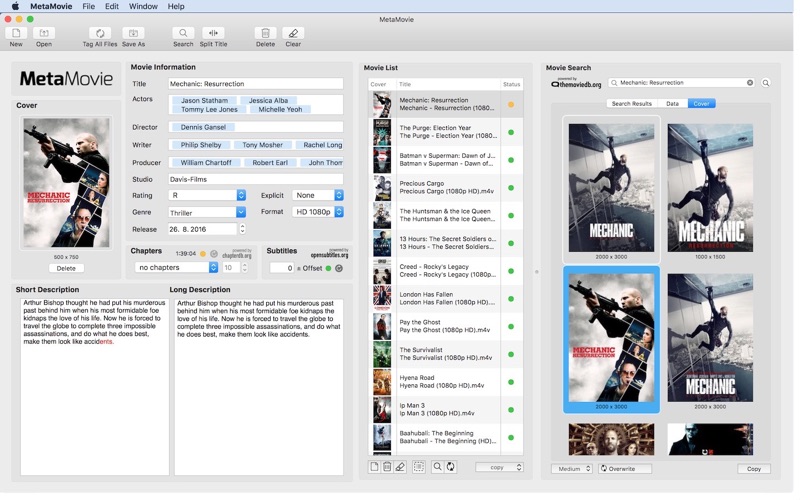What's New
Bug fix...
Bug fix...
Size:
3881585
Category:
Business
Business
OS:
iOS
iOS
Price:
2.990
2.990
Compatible:
iPhone iPad
iPhone iPad
Requirements:
Version:
2.2.4
2.2.4
Description - MetaMovie
.
If you are iPhone and iPad owner,you now can download MetaMovie for 2.990 from Apple Store. The application is supporting English language. It is a whopper, weighing in at 3881585, so make sure you have plenty of free space on your iOS device. The new MetaMovie app version 2.2.4 has been updated on 2014-11-23.
More Info: Find more info about MetaMovie in Holger Jansen`s Official Website : http://www.appfacture.com/en/support.html
More Info: Find more info about MetaMovie in Holger Jansen`s Official Website : http://www.appfacture.com/en/support.html
If you build you own movie library in iTunes, then you want it to look perfect. Imagine having all of the information about a movie at hand - actors, release date, directors, overview etc. And ...
Don t wast your time with this app Does t work correctly Too complacted to use and zero support Worst metadata app ever gespensen
Was looking for a replacement for IDentify 2 but need to keep looking MetaMovie does work with the tags shown in the screenshots but it lacks support for a lot of other tags Specifically it won t allow you to manually choose the media type Movie Home Movie etc or set the sort option tags that iTunes uses very useful if you want to properly sort the Batman series together Works as shown but lacking tags Slyglif
Have been using MetaZ for awhile but that seems to choke on certain mp4 files sometimes could be the size not sure Not wanting to redo hours of compression if it wasn t necessary I started looking for an alternative This seems to be suitable for what I need tagging home movies for import into iTunes It appears to cover all of the tags I d care to use except for media kind see below including the Format tag which doesn t appear to be accessible by other means e g iTunes or MetaZ The ability to directly tag m4v files is useful as I ve otherwise been having Compressor output as mp4 just so that I could tag and then having to convert to m4v in order to import into iTunes also see below The app appears to enforce a media kind of Movie regardless of any existing tag value e g Home Movie for personal files titles It needs to be changed to respect the existing tag while offering the option to change it to one of the standard iTunes values e g Movie Music Video etc While it can be changed in iTunes iTunes doesn t write it back out to the original file so if you share the file with someone else they have to manually change that themselves which seems to defeat the purpose of having this app So one star off for not being able to edit that tag feature but a second one off for not respecting the existing value and enforcing a different one in its place bug While the app description reads supports the iTunes friendly mp4 and m4v file formats an mp4 file read as MPEG 4 container can t be opened in iTunes 12 4 3 1 even if you right click Open with Other and select iTunes directly I ve noticed that with other mp4 files as well even after directly output via Compressor and untouched by MetaMovie so it may be an iTunes issue and not a MetaMovie issue If so the app description should be changed accordingly in order to not mislead users as to its capabilities Decent app for the price UNSC Orac 117
App cannot change the media type of a file Most files get imported into iTunes as media type Home Movies This app cannot change that Too limited KlytusLord
Works as advertised and I zipped through 100 movies very quickly My only suggestion would be that in the event of duplicate title names that a pop up list provides the user the option to select from the list I have the 1981 remake of Tarzan the Ape Man and it would only find the 1932 original Excellent EMoeller
As soon as the app opens a warning window pops up telling us to make backups of our video files as MetaMovie may corrupt the file and leave it un playable MetaMovie corrupted the very first mp4 video file I attempted to add a subtitle track to and that has made me very wary about continuing to use the app or even attempting other files Heed it s warning Make copies of your files before you use it Beware aguamaned
I ve been using MetaTV whihc is a great little progrem and needed something to have the same function for movies MetaMovie works great easy and fast workflow really great result Great value Two thumbs up nikwax
After using a combination of programs to do the tasks that MetaMovie does so well I am thrilled by the ease of getting the job done quickly I am using the new Apple TV and use the subtitle lookup now for all of my movies The new Apple TV offers a new feature of what did he say which will go back and display subtitles I can also load chapters with the blink of an eye I liked it so much I bought the MetaTV as well and feel the same praise for it This is truly the best investment in an app I have made to date and that is not even mentioning that they actually reply to support questions Thanks and keep up the great work Finally a great solution Even ready for New Apple TV What did he say feature GoodRookie
This program works Worth spending the money Does exactly what you need to clean up your movie collection Stop looking and get this utility This Is The One RobertOlds
I have tried a bunch of these movie metadata apps This is the best one I have used thus far Its powerful and intuitive Thanks Appfacture Worth It darrellmoore
This program has worked great for me It finds all my movies and tags them all perfect Well worth the price Great App mjfutures
When you try and open a file with the Mac s open with menu the option does not exist If you manually select the app it just gives an error Can t open a file with the open with menu biebel228
I formerly used a tool called Meta X and it was really hit and miss This app is perfect in that it always retrieves the correct data and uses movie cover artwork in a file size that won t drag down a very large library My only wish is that one app could do tv and movies but overall this was a purchase well made Perfroms stellar easy to use and powerful It made me go back to all of my movies and update their meta data with this app well done devs Excellent upgrade from MetaX Parrot Freak
Love this app Wish you would also make a similar app for tagging music Love This lagos1380
I have some mp4 files I wanted to tag It was able to open a few of them others gave an error that mpeg 4 format not supported For the rest it totally destroyed the files After saving the filesize was a bit larger but would not longer open or play Luckily I had a backup of my movies and was able to restore it Waste of 3 and a lot time High hopes big disappointment Mike in DFW
This supports a mostly automated workflow to match data and cover art to movies found in TMDB Import a large list of local files and with the Start search on new movies automatically preference checked the app does most of the work of finding and matching your movies The best part is that the process does NOT automatically commit changes to your files instead you have the opportunity to correct the match e g if there are re makes or other movies with the same name or choose different cover art For 3 I was able to fix all of my hundreds of movies in 2 3 hours Perfect with the right settings unacoder
I ve only tried a handful of movies but i did do some kind of obscure kids movies curious george and it found them and tagged them beautifully For those who don t know how to work it when you buy it Drag Movies into the Movie List section or Open Add them Then click on the magnifying glass Search button in the slide out drawer you see on the far right You can see the Drawer is the section in the sample pictures above has the various movie artwork Click on the picture you like Click the Copy button the bottom right corner of the Drawer Once you have done this to all your movies click the Tag All button on the top button bar You ll see your movies with artwork now Works Great so far Johnsbar
The Software works very well as described I wasn t expecting the speed of this software to be this fast you drop a movie or multiple movies and all the information is imported quickly In addition you get to choose different movie covers which is one of my favorite features Metamovie is well worth the price MetaMovie Version 2 0 3 Gffects
Did my entire collection in minutes Selected all my movies and it automatically collected all the data Great purchase Works great CMHGuy4U
I usually use FilmTag to fill in all the info for my movies and then upload it onto iTunes but sometimes it ll mess up wrong genre rating etc so i bring the tagged file to MetaMovie to fix that It works seamlessly but most times I open the file it changes the release date to 1 1 2012 even though the release date was correct on the file when in iTunes so I always have to manually fix that Any reason why that happens Besides that I wholeheartedly recommend this app Love it just one little problem themusicvoice
Just updated my Meta Movie TV and Copy I ran a through a few files to test the update and haven t encounterd any issues yet The tools have been essential for my file orginiztion in general and a real enhancement to my iTunes experience I love the new design and am thrilled about the Batch processing The incorporation of the TVDB and the MovieDB make it the easiest and fastest way to fill in the appropriate video Meta Data So big thank you to the Dev Love the new design FrostedHaven
Everytime I try to open a movie it freezes Force quit and then it works on the 2nd attempt Please fix Update freezes dkgew
Needs fix Randomly an error messages comes up saying that the file name can not be changed unless the folder is named Movies Doesnt matter if I change the folder name sometimes it works most times it does not Very disappointed Needs a fix ASAP only works sometimes Yfseuhdg
Don t waste youre money Does not work Doesn t work JeffCoop
good one saved my time will be nice if similar one available for updatingmusic files also nice app Rammohanreddy
Something is broken with the upgrade and the TMDB intergration is not working If you are a current Metamovie user DO NOT UPGRADE until they fix the release as you will be very dissapointed Wish I would have checked reviews first AppFacture Please fix your app ASAP App was great until ver 1 3 jharshawCV62
I used to like this until the latest update makes the window so big the buttons at the bottom does not show up on desk top and there is NO WAY to adjust the app window to make them appear Until this bug is fixed DON T UPDATE dont update to latest build until bug is fixed nappyrabbit
Don t update to the 1 3 Auto search IMDB on file load isn t working But the real issue is that you can t copy the meta data from IMDB That s the only reason I was using this app Something is broken in the latest update Destriant
Perfect App exactly what i need Amazing The Don Eddy
A perfect app Does exactly what I need and is well thought out and designed Being able to like to IMDB and automatically add info to my movie files is such a time saver Perfect App ynotme101
The app works well for tagging movies but it wont tag anything else like TV shows I found MetaZ on the internet and it works just as well and will even do TV shows etc plus its free Works well but Archejdh85
I wanted to add ratings to my movies to improve the quality of my iTunes library This worked like a charm plus it added a bunch of extra stuff that makes it look fancy The search function is VERY useful Exactly what I needed Josh Muir
Has potential but not ready to replace metaX 1 There is no indication that the tagging update completed 2 Would like to see a create copy before updating feature 3 Since Apple refuses to let the user see any tags other than what they think you need to see this app needs additional fields IE I use Album tag for directors 4 Would like to see an IMDB or TMDB pop up window for when TMDB does not find the movie I know I can have a seperate browser window open Overall a good start my 02 Good Start DrinkingWine
Cant save the file Theres an error in another language and it seems that it says cant save the file Its will be a nice app if it let me save the file Cant save any file juanfigs
Totally worth every penny Awesome Paraujo
This program is amazing Finds all of the stuff you would never have time to go get for all of your movies As you convert your movie collection to digital format you could not have a better ally One of my favorite features is the ability to keep it from overwriting what work you have already done If you have scoured the internet or carefully gone through and scoured the internet for movie posters or written descriptions of movies this program preserves all your hard work So great also it s 3 Exactly What I Was Looking For B. Bending Rodriguez
Worth every penny I am a heavy user of itunes ipad imac apple tv etc My library was a mess most of the movies were missing artwork and all the fancy info that pops up on the ipad and apple tv This program searches a database and matches the info for you Awesome Mykdee311
It is good but it needs to automatically go to TMDb Search instead of hiting enter Make it more automated and if it could scan a specific folder that would be great Good omar543
I used this app to tag my library of 500 movies It works exactly as expected Having the metadata in the movies is a huge win for users of AppleTV since it will show movies with cover art sorted by genre The connection to TMDd The Movie Database is solid and the GUI allows you to add data like ratings when missing Having the rating info also helps when using parental controls Finally the developer has provided FANTASTIC SUPPORT for this application Highly recommend Works great CharlieHorseCharlie
UPDATE 2 fantabulous developer found the issue fixed it and now the product works as it should da bomb so long as I don t have any typos good luck there the title is found online and all I have to do is pick which cover pic I want and click the copy button Voila Thank You Love Love Love this now and the price can t be beat UPDATE still not working but the developer is very responsive and interesting in fixing it so I m giving it three stars just for service thanks ORIGINALLY click on the menus select the file click the open button and voila nothing happens seriously how can I give this negative stars or better yet get a refund UPDATE works great customer service is Fantastic The Notorious t.i.g