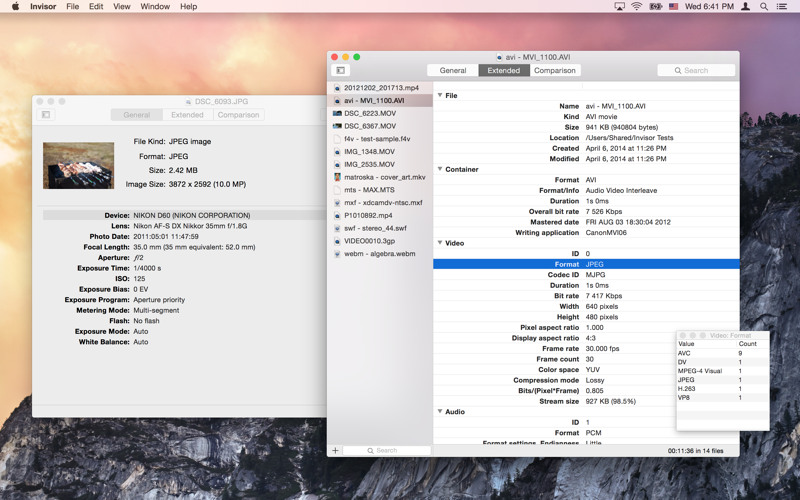What's New
Bug fix...
Bug fix...
Size:
5839448
Category:
Business
Business
OS:
iOS
iOS
Price:
2.990
2.990
Compatible:
iPhone iPad
iPhone iPad
Requirements:
Version:
3.7
3.7
Description - Invisor - Media File Inspector
.
The Invisor - Media File Inspector is now available for 2.990 for both iPhone and iPad owners.The application is designed for use in English language. It is a whopper, weighing in at 5839448, so make sure you have plenty of free space on your iOS device. It is highly advisable to have the latest app version installed so that you don`t miss out on the fresh new features and improvements. The current app version 3.7 has been released on 2014-11-20.
Bottom Line: For more information about Invisor - Media File Inspector check developer Maxim Pozdeev`s website : https://www.facebook.com/invisorapp
Bottom Line: For more information about Invisor - Media File Inspector check developer Maxim Pozdeev`s website : https://www.facebook.com/invisorapp
Invisor displays technical information about your video, audio and photo files with ability to compare collected data. Supports most of video and audio file formats including MPEG-1/2/4, Matroska, WMV, XVID, AVI, MXF, MOV, MJPEG, MP3, AAC, ...
This is one of my favorite tools for inspecting media metadata So easy to use Great for compares across files And you get updates to the latest version Almost perfect What else could I ask for Well would be great if I could hover over a metadata value and see the actual encoding bytes that represent that value and where especially when there are multiple ways to indicate say 2020 primaries Easy to use powerful LrsBg
Right away I did a test drive to use Invisor the way I typically use Mediainfo A few things this app has that Mediainfo doesn t have that make it totally worth the cost for me though Mediainfo is also a fantastic tool and a solid open source foundation The Open With in Finder works as you d expect it to Invisor gives you a LOT of info on video files including number of total frames Field order and Progressive vs Interleaved The Comparison view is very cool The multi file open works as you d expect it to and the side bar is very convenient I highly recommend this as a must have tool for anyone working with video files It will become a daily tool A huge step up from the already great MediaInfo CDCCAD
This will now be one of those tools I end up using everyday so simple singulareal
The app is nice It lets you see the metadata and compare between files It does not allow you to delete or edit data however ok but can t edit exif Mbierman
Had high hopes for this app helping me discover the codecs of some older videos I have Everytime I open a file the program crashed so I contacted the developer to see what they can do to fix the issue The developer had me send them the file and the crash code The developer handled this with great ease and helped me get the errors fixed They reproduced the same crash and are making sure I get the repaired version Now that is the way a business should run The app is simple and inexpensive but its treated like gold Thank you for a wonderful experience Had High Hopes But And then it was fixed diggerjensen
Yes I ve been waiting for this the ability to read Image metadata Thanks I highly recommend it Greg.ni
Thank you sooooooo much Looovvveeee What a Life Saver lex.me
Edit to the Review Below Despite my generally favorable comments below I ve since experienced a series of crashes when adding more than a very small handful of files 3 to the sidebar I m going to keep the 4th star in place but it goes without saying that this needs to be addressed in order to deserve that rating I purchased this app as part of my quest to get a better handle on my files metadata There isn t much you can do with Invisor but it nonetheless seems like a very useful tool As best I can tell Invisor offers a single function the display of metadata attached to files of various types much of which is typically hard to ascertain using the native capabilities of OS X Because Invisor promises nothing more that that and does that little task really well I would not characterize it as deficient In fact OS X is more deserving of that label given its lack any reliable method of metadata reporting I use Finder s Inspector feature almost non stop but the informaton it displays about files is neither complete nor consistent I intend to use this app mostly for mp3 metadata As a DJ I have to use proprietary software between iTunes which I use for its massive tag management and orginizational features and my Pioneer CDJs Their hardware is fantastic their software is terrible though hope spirngs eternal and I m constantly trying to figure out what s going on with my ID3 metadata behind the scenes In addition iTunes lacks certain fields entirely e g Record Label which nevertheless retain data from the time of purchase In short although Invisor is a very simple app it s the only tool I ve encountered thus far that can show me ALL the information about my tracks in a clear and unambiguous format There is a nice little option called Highlight Differences in the lower left corner which is quite useful for comparing files data I don t know if it would be possible but the natural evolution of this app would seem to adding the ability to edit this data I am constantly amazed that there is no truly great mp3 tag editor for the Mac iTunes is really good especially with the addition of applescripts esp Doug s but there s a need for something more flexible more focused and more functional I wonder if Invisor could be that app in the making In the meantime it serves its current purpose quite well and is worth 3 in my book Very Simple Quite Useful jas one
If you have any need to get detailed information about your media files audio files movies etc you should buy this app I d have paid 10 for it I had a very specific technical question for the developer He answered it in about an hour great customer service Very Comprehensive Mark A. Cowan
as noted it fast used to use mediainfo former name of media inspector and does its job pretty accurately quick and does its job n2rage
Works as described nice slide out tray to compare files in a list simple and clean interface Handy tool christastic69