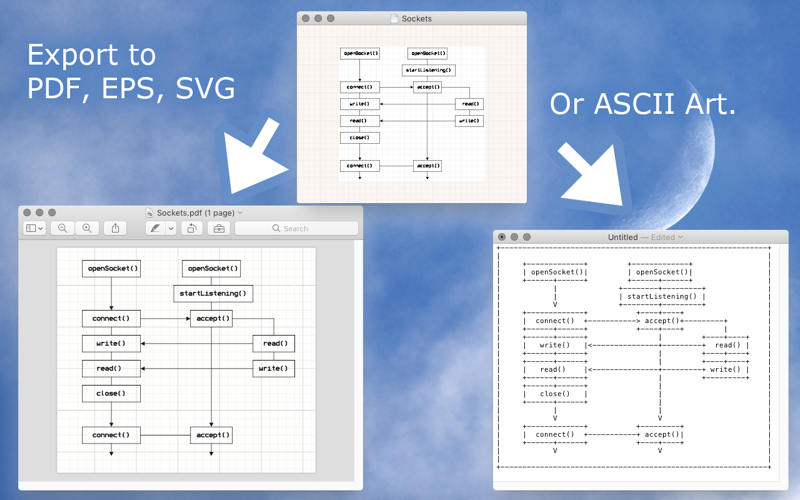What's New
Bug fix...
Bug fix...
Size:
969676
Category:
Business
Business
OS:
iOS
iOS
Price:
6.990
6.990
Compatible:
iPhone iPad
iPhone iPad
Requirements:
Version:
1.4.6
1.4.6
Description - Graph Paper (Hüslipapier)
.
The Graph Paper (Hüslipapier) is now available for 6.990 for both iPhone and iPad owners.The application is designed for use in English language. It is a whopper, weighing in at 969676, so make sure you have plenty of free space on your iOS device. The new Graph Paper (Hüslipapier) app version 1.4.6 has been updated on 2014-11-23.
More Info: Find more info about Graph Paper (Hüslipapier) in Manderim GmbH`s Official Website : http://manderim.ch/produkte/hueslipapier/index_en.php
More Info: Find more info about Graph Paper (Hüslipapier) in Manderim GmbH`s Official Website : http://manderim.ch/produkte/hueslipapier/index_en.php
Draw like on a graph paper. Perfect for simple diagrams, flowcharts, technical drawings, drafts or code documentation. Export to the following file formats: - PDF (Portable Document Format) - EPS (Encapsulated Postscript) - SVG (Scalable Vector Graphics) - TXT ...
I like the addition of colors but I also liked when the menu was set on the left side I also miss the old tools specifically the tool that allowed one to draw shapes that curve at the edges Could this be brought back along with the ability to make cirlces in a future update Thank you Interesting snow-man-joe
this was great i ve been looking for a graph paper app that lets me draw lines and boxes for years thankyou so much for making this app only imprevement I hope gets added is the ability to be more accurate than 5 25 5 75 would come in handy but this is worth the hands down absolutely love this app kevinb6825
I like this app because it is very simple and only does basic graph paper No fringes no color no extra s Just lines dots and words I love it for planning quilts that I m trying to design The only thing I would like to have is the option to print with the grid in the background on my drawing Maybe I haven t explored the options close enough but I can t find the option The app only prints the lines I drew on the paper so if I left 2 squares between lines or 3 squares between lines I never know unless I label the space Not a huge problem to label things but it would help me in my situation to have those lines available Very simple basic and user friendly eirelav1980
I have always been a paper physical graph paper fan and this makes working on a graph so much easier Easy to edit Easy to print Would get 5 stars if it just had some kind of ruler or counter to keep track of the number of boxes ie measure stuff on the graph easily We all love simple apps that just work Thanks for this app Simple easy to use app Love it The Selecter
This is a great little app What makes it great is what is not It is not a photoshop illustrator visio or even paint clone It is a simple diagramming tool It is minimalist which lets you work quickly without too much thought I used it to design my new kitchen I almost hesitate to suggest new features It would be sad if this app became yet another bloated graphics app I can see the author is very judicious in deciding what features to add I would even hesitate to add color because then you re in the realm of color choosers palettes and other nonsense About the only feature I d consider requesting would be a choice of 3 line thicknesses normal thick and dotted But even that might be overkill Thanks for making such a useful app I love this app kronkiue
nice but needs color abilities and the ability to fill ect but good start ok could be better Gabed314
This program has saved the day on two remodel projects since I switched to MAC and don t have access to AutoCAD anymore Unfortunately the draw select symbols at the bottom of the frame disappear after saving and re opening If this issue didn t exist the program would get 5 stars PLEASE FIX THE DRAW SYMBOLS Excellent tool for quick remodel ideas RainierRocky
Some feature ideas Have a menu palette for saving frequently used patterns This would be a great time saver over the current open file find copy paste A way to type in different coordinates and then move to those coordinates Could be very helpful for large drawings Maybe a way to save coordinates with a name Colors would be nice The ultimate doodling tool Nickname8371
So very easy to use So very easy to teach to others The gestalt and utility are exceptional Perfect for personal business commercial and industrial 2D reference creation by the everyday person yet a very able tool for engineers away from their professional workstation software If you need graph paper capability with symbol markings Graph Paper is hands down a most simple and elegant solution Best of genre glissmeister
Well it looked good for 6 99 so i bought it I ve been using draw programs since 1984 yes auto cad 2 18 this program is unfortunately like the price CHEAP Come on now no highlighted line on every 4th line like on REAL graph paper I can t resize the shape line square etc after it s drawn can t do mutiples of a copied item any chance of an update that will makes this app worth wild Graph Paper Stew!23
Really like the simplicity and whole design of the program Only problem is that it crashes on my MacBook Pro Retina 13 Cool but crashes Mark Handels
I needed a simple app to create ASCII diagrams for software code documentation H slipapier does exactly what I want It would be nice if a future version allowed for better text support but other than that this is great Exactly what I was looking for Reynard Sheerr
I needed a simple way to quickly diagram very simple wiring and eletronics layouts This fits the bill perfectly Editing is simple quick and intuitive It s got the flexibility of a plaintext editor but with a graphical twist I would love to see iCloud support basic VIM keybindings when using the text tool and support for unicode character shortcuts that don t collide with the tool shortcuts for example option v should insert a when using the text tool but it changes to the selection tool instead Being able to choose from other installed monospaced fonts for editing would be great too but I sort of like the chunky one it comes with If you are more comfortable with a text editor than a word processor and you are looking for something to quickly create simple diagrams this is perfect Just be warned keeping with the simplicity of what you create is the simplicity of the app itself it provides very basic functionality Don t expect too much from it Simply Great Jeff Remer