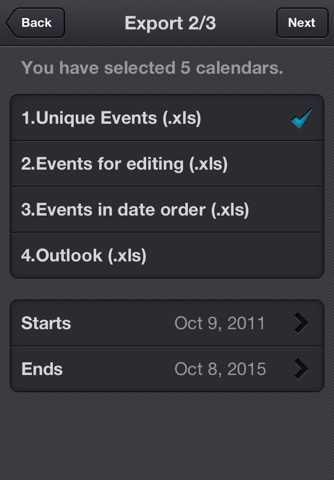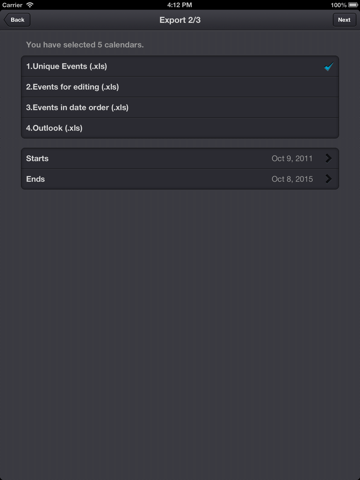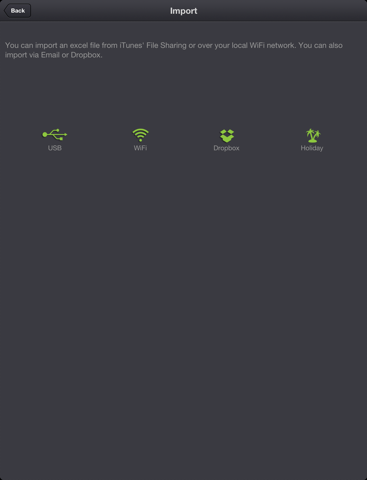What's New
Bug fix...
Bug fix...
Size:
6.6 MB
Category:
Productivity
Productivity
OS:
iOS
iOS
Price:
$0.99
$0.99
Compatible:
iPhone iPad
iPhone iPad
Requirements:
Compatible with iPhone
Compatible with iPhone
Version:
1.0.2
1.0.2
Description - ExcelCalendar
HIGHLIGHTS
.
keep a back up copy of your calendar events in dropbox. found in 1 reviews
import unlimited number of events in seconds. found in 1 reviews
Time saver for realtors. found in 1 reviews
import events from an outlook excel file only available in the full version. found in 1 reviews
you can use ms office 2003 2007 2010 openoffice. found in 1 reviews
I use it mainly for my daily todo list. found in 1 reviews
Also great customer service. found in 2 reviews
import events from an excel file to icloud or exchange calendar. found in 1 reviews
s an easy way to share your personal calendar with your friends. found in 1 reviews
user manual pdf is now available on samapp. found in 1 reviews
Can add birthday info. found in 1 reviews
xls it is the most widely supported excel file format. found in 1 reviews
I used same calendar names and colors. found in 1 reviews
I sent an unfavorable review. found in 1 reviews
export all unique events by merging all recurring events. found in 1 reviews
I opened it in excel and had a template to use. found in 1 reviews
If you are iPhone and iPad owner,you now can download ExcelCalendar for $0.99 from Apple Store. The application is supporting different languages: English, Chinese. It weighs in at only 6.6 MB to download. It is highly advisable to have the latest app version installed so that you don`t miss out on the fresh new features and improvements. The current app version 1.0.2 has been released on 2014-11-24. For ensuring consistency with the device you should take into account the following app compatibility information: Compatible with iPhone 3GS, iPhone 4, iPhone 4S, iPod touch (3rd generation), iPod touch (4th generation) and iPad.Requires iOS 4.0 or later.
More Info: Find more info about ExcelCalendar in Sam Yu`s Official Website : http://www.samapp.net
More Info: Find more info about ExcelCalendar in Sam Yu`s Official Website : http://www.samapp.net
If you want to export your calendar events to an Excel file and edit them on your computer. If you want to share these events with your friends so that they could import them to ...
App used to work for a while but doesn t anymore Even helpdesk doesn t respond anymore Does not work Breda xx
I ve used this app for several years it is extremely easy to take an iOS calendar and export it to all kinds of places Unfortunately the reverse functions are not nearly as easy The export format the one that indicates it is for editing purposes won t import without significant reformatting adding new items is nearly impossible The import process will frequently kill the app with no error message all in all it is an infuriating process to import The interface is easy to understand and if you just want to export it is awesome if your goal is to import into an iOS calendar this is a really really buggy solution that is so frustrating you just give up Great for export difficult for import ibsfox
How do I get my money back Does not work Bigmil73
Situation Purchased the bundle change in providers from Sprint to ATT removed my calendar from my new iPhone 6S Background ATT transfer app did not transfer the calendar over ftm Sp Native iPhone Calendar was lost Assessment The two apps saved the day a transfered the contact from my iPhone5 to Excel csv I imported to Google calendar later and all is well Recommendation Buy Much less expensive than other apps with same functionally GUI is quick to master Recommend Buy Maxicat63
Excellent App Backs up my calendar perfectly saveable on my computer just what i wanted Update still cannot get along without it perfect backup easy to transfer calendars between several iPads and Macs without duplicating entries easy to read in Excel and Numbers no problems much usefulness xCalendar stash987123
I m delighted to announce that I can get myself together with this new version to get my Calendar from my Excel application I want to score with 5 stars Tomas Enrique Sanchez Sanchez has done all the process to add the features that are basic to make the arrangements with my Google s xCalendar Export Import Calendar of from an Excel Tomรกseqsanchez
I am using an iPhone 6 and importing into Outlook 2016 in Office 360 I had to reverse engineer the output files of this app to import them into Outlook Stay away if you can Very poor Baseball42234234
Exporting from Outlook and importing to iPhone Calendar it was not fully intuitive to use and some features such as recurring events are not supported unless you first edit the export spreadsheet manually adding columns with the recurrence codes for each event I emailed the app s owner when I had a problem the appointment times did not import correctly and he responded quickly and explained how to fix it This would be 5 stars if more features were imported though this is partly the fault of Apple s calendar s shortcomings Outlook s calendar has features which are not available in the Apple calendar app Not fully automatic JVP in Silverlake
Real timesaver Great Jamesebc
Great for backing up your calendars to take to a desktop or when swithcing phone brands etc Works great FilmDog95
Great for backing up your calendars to take to a desktop or when swithcing phone brands etc Works great FilmDog95
I schedule 7 physicians on google calendar This app makes it a snap Took s little trial and error to get started but now it is a tremendous timesaver Already have more ideas Great app Morp12
I don t use outlook so this app works great I created a hockey sport calendar on my iPhone I picked an unused color added one date with everything I wanted to show up I then exported the hockey calendar to email to my computer I opened it in excel and had a template to use I cut and pasted my events and times from the hockey schedulers excel sheet to the correct column of cells in this worksheet I used same calendar names and colors Also I wanted alerts 2 hours before and 2nd alert 15 mins before so I copied those cells with that info in all the new cells rows also Pulled new file into app on iTunes and ran the import function Great to have a color coded sports calendar with alerts on iPhone and thru iCloud sync on my ipad also Great great app Now to find hockey game I just choose that calendar and they are all there Great for sports Hockey1956
Can t import at all Can t import at all Tfc1924
As a realtor I have to save my calendar for 7 years in case of an audit Before this app I has to sit and write my calendar down every so often It use to take so long and I hated doing it Not I it takes me 5 seconds a month and everything is backed up in Dropbox Love it Time saver for realtors ChicagoRealtor
My apologies I sent an unfavorable review It was my error The app does what it is supposed to do and will be very helpful Great app Barbara
2010 2010 tianfroggy
This app is awesome so easy to take my iCal info and make it into an excel document I add extra items in iCal under location and notes which then puts the info in separate columns in excel Can add birthday info costs of appointment ect Nice to do it all in one place then convert it to an excel doc to be later read by such apps as quickbooks it s so easy Right now I put everything on iCal on my laptop then sync with iPhone and convert it would be great to see this app for the laptop too Great app Great app Willm88
When I try to import all I get is message invalid column header Wasted my time Not very good leotguy
An import duplicates everything No good Vhjjgjjj
AAA Good application Wilsun007
This app works exactly as stated No complaints I do all my importing exporting via wireless and makes it feel like its straight out of a James Bond movie I am looking forward to how productive this app is going to make me I use it mainly for my daily todo list which gets pretty long so it s nice to be able to do it quickly over excel Also great customer service Awesome Sunday1290
Works as described Fast easy intuitive clever app Encountered a glitch with one of the fields so I reached out to the developer and had a response in just a couple of hours Best service I ve had with any app If you want an easy way to export import calendar spreadsheets you want this app Great customer service Pearlcfam
I only wrote a few reviews This is one of them This app works as described Work as described trackpackage
真差不支持2010新格式 真差不支持2010
As a realtor I have to save my calendar for 7 years in case of an audit Before this app I has to sit and write my calendar down every so often It use to take so long and I hated doing it Not I it takes me 5 seconds a month and everything is backed up in Dropbox Love it Time saver for realtors
When I try to import all I get is message invalid column header Wasted my time Not very good
I dont use outlook so this app works great I created a hockey sport calendar on my iPhone I picked an unused color added one date with everything I wanted to show up I then exported the hockey calendar to email to my computer I opened it in excel and had a template to use I cut and pasted my events and times from the hockey schedulers excel sheet to the correct column of cells in this worksheet I used same calendar names and colors Also I wanted alerts 2 hours before and 2nd alert 15 mins before so I copied those cells with that info in all the new cells rows also Pulled new file into app on iTunes and ran the import function Great to have a color coded sports calendar with alerts on iPhone and thru iCloud sync on my ipad also Great great app Now to find hockey game I just choose that calendar and they are all there Great for sports
AAA Good application
Real timesaver Great
I schedule 7 physicians on google calendar This app makes it a snap Took s little trial and error to get started but now it is a tremendous timesaver Already have more ideas Great app
I only wrote a few reviews This is one of them This app works as described Work as described
Works as described Fasteasyintuitive clever app Encountered a glitch with one of the fields so I reached out to the developer and had a response in just a couple of hours Best service Ive had with any app If you want an easy way to exportimport calendar spreadsheets you want this app Great customer service
Excellent App Backs up my calendar perfectly saveable on my computer just what i wanted xCalendar
This app works exactly as stated No complaints I do all my importingexporting via wireless and makes it feel like its straight out of a James Bond movie I am looking forward to how productive this app is going to make me I use it mainly for my daily todo list which gets pretty long so its nice to be able to do it quickly over excel Also great customer service Awesome
Cant import at all Cant import at all
This app is awesome so easy to take my iCal info and make it into an excel document I add extra items in iCal under location and notes which then puts the info in separate columns in excel Can add birthday info costs of appointment ect Nice to do it all in one place then convert it to an excel doc to be later read by such apps as quickbooks its so easy Right now I put everything on iCal on my laptop then sync with iPhone and convert it would be great to see this app for the laptop too Great app Great app
An import duplicates everything No good
Exporting from Outlook and importing to iPhone Calendar it was not fully intuitive to use and some features such as recurring events are not supported unless you first edit the export spreadsheet manually adding columns with the recurrence codes for each event I emailed the apps owner when I had a problem the appointment times did not import correctly and he responded quickly and explained how to fix it This would be 5 stars if more features were imported though this is partly the fault of Apples calendars shortcomings Outlooks calendar has features which are not available in the Apple calendar app Not fully automatic
My apologies I sent an unfavorable review It was my error The app does what it is supposed to do and will be very helpful Great app
By Kostas Gar.