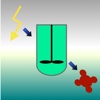What's New
Bug fix...
Bug fix...
Size:
1.8 MB
Category:
Productivity
Productivity
OS:
iOS
iOS
Price:
$4.99
$4.99
Compatible:
iPhone iPad
iPhone iPad
Requirements:
Compatible with iPhone
Compatible with iPhone
Version:
1.0
1.0
Description - Code Master Pro
.
The Code Master Pro is now available for $4.99 for both iPhone and iPad owners.The application is designed for use in English language. It weighs in at only 1.8 MB to download. The new Code Master Pro app version 1.0 has been updated on 2014-11-24. The Apple Store includes a very useful feature that will check if your device and iOS version are both compatible with the app. Most iPhone and iPad are compatible. Here is the app`s compatibility information: Compatible with iPhone, iPod touch, and iPad.Requires iOS 3.1 or later
Bottom Line: For more information about Code Master Pro check developer Justin Bush`s website : http://codemaster.revblaze.com
Bottom Line: For more information about Code Master Pro check developer Justin Bush`s website : http://codemaster.revblaze.com
Code Master Pro now supports Syntax Highlighting Code Master Pro is a mobile utility that enables you to simply create, modify, grab and share any source file so you can bring your work with you wherever ...
Totally lacking in described features No ability to export work aside from literally copy pasting into an app that does allow export Also from what I see there is no ability to delete any files or folders Why This paid version is a rip off because the free version is almost a carbon copy just slightly different coloring Really dissatisfied with this one Okay aPandaification
This is seriously what I have been looking for I love this app so much It is worth the money The only thing that I am looking forward to is iCloud Drive support That is something that is a must Also Drag and Drop for iPad Pro would be a nice addition as well I never write reviews but Chris Bonneau
I think a lot of the bad reviews are fake As for the free app of this that is a illegal pirated version that is currently in the process of getting removed This app is great There are many languages to choose from and many styles It includes a cool demo to look at and a browser so you can see your changes in real time It is easy to add photos or files and move them around I have been using this for a long time and it hasn t crashed once It is worth the money TheTrueRater5050
I paid the 7 hoping to get the extra features that the description promoted but when I launched the app the only difference from the free version is the background color of the app is dark gray The app does allow you to develop and display your content in a browser but there isn t a way to export your work or FTP I understand this app is in development however if it is funded by Facebook as marketed then it should be complete All you can do with this app is write code change the editor theme preview in a browser create folders and document types It s a good environment for practicing your programming concepts while you chew gum on your break but this is not a professional IDE Just experiment with the free version and save 7 because they are the same exact app Pro and Free versions are the same Commander Espi
I look forward to the FTP access it will really tie this app together I can t believe there aren t more apps like this out there Thank you Great HTML editor TopheMac
Not at all happy with this app It seems to crash randomly there appears to be no way to delete or move files and the developer s website doesn t work Instead of a lot of themes I ll never use a preferences menu for setting fonts colors size etc would be nice The developer gets points for including some HTML templates but that s it Sorry I spent 7 00 on this Disappointed Random Koolzip
How can I export the work I made Export Jjjfjv
This app is poop the free one was better it s just not finished I have a hardware keyboard so when I go into editing mode a black box blocks half the screen Very disappointed I need a refund DO NOT BUY Cockbanger69 420
it has a ton of bugs and honestly the other one is kinda better because it has no bugs Please update i want to code on it its ok garet90
The free version is better with the split screen option I think you would be smart to switch it up and make this one free with annoying pop up window And then make the split window option cool with no popups Sneak in the ability to grab files from the Internet so you have something current to work with And maybe the ability to batch upload files back to my server with ftp I would be thrilled Thanks Not so good Mossfeet
The app does what it s supposed to do for a few file types meaning the syntax highlighting however I find it actually easier to write code in the free version Why The free version sports a split screen view to preview your work as well as a additional symbol keyboard above the native keyboard to quickly access commonly used symbols in code work The free version could use a little reordering of those symbols to put the most frequently used first but so far I m disappointed I paid for this version and LOST functionality hope the devs aren t asleep at the wheel and fix this It s just ok DragianX
My very first thought was why can t I connect to File Master or iExplorer I think I could learn more from what I can get from what is stored there than the Photo Gallery Just a thought if you re not within a hotspot no data plan or just on the go with your tablet or phone And for the times I have a good connection a direct link to Drive or Dropbox would be nice Other than that I m pretty sure I m going to enjoy it as much as your previous version Btw any news on where my 100 or so files may have gone when it upgraded Newbie Opinion Hip slick & cool
App crashes about every 2 minutes on an iPad Pro Has potential JonWayne
Like another reviewer stated this app is quite good at making your text disappear I compared this with Readdle Docs which is not really designed for code However Readdle actually displays code like most IDEs with syntax coloring This app did not seem to do so and even cleared my work any time I hit any button from the editing view I didn t pay anything for this and if I had I would have been very upset at myself Needs A lot of Work another Eric
It s an editor for html code I thought it is a generic code editor but it is not editor Van Golden
Completely not obvious how to use Does not support screen rotation Nor does it appear to do 99 of what the description says it does Seems real good at letting me create a file edit it and then making everything I did disappear What comes before alpha Scubahubby
Rather buy Diet Coda light years ahead Useless program Xcooling
After 5 minutes of using this App I have made my mind to give a one star This App is far away from a complete mature App Or somewhat like a student homework which was submitted one minute before due time Luckily I tried this App when it was free Like a student homework MHT36
I have to agree with the previous reviewer not that he s stupid or that this is a ripoff but that it isn t obvious how you should go about working with files At first the only things you can do are select the sample file use the button to add a new file and use the edit button which at first glance just let s you delete a file Most apps use the edit button mainly for this purpose so people are accustomed to it I just happened to notice however that while the edit button is selected you can select the file not the minus sign for deleting and you ll be taken to a screen where you can work with the file Please change the interface or make this more clear as I m sure it s confusing to a lot of people Not intuitive S7yx
Either I am stupid possible or this is a complete ripoff Needs more instructions I can t get it to do anything Code Master Pro Huh3456
I have to agree with the previous reviewer not that hes stupid or that this is a ripoff but that it isnt obvious how you should go about working with files At first the only things you can do are select the sample file use the button to add a new file and use the edit button which at first glance just lets you delete a file Most apps use the edit button mainly for this purpose so people are accustomed to it I just happened to notice however that while the edit button is selected you can select the file not the minus sign for deleting and youll be taken to a screen where you can work with the file Please change the interface or make this more clear as Im sure its confusing to a lot of people Not intuitive
Completely not obvious how to use Does not support screen rotation Nor does it appear to do 99 of what the description says it does Seems real good at letting me create a file edit it and then making everything I did disappear What comes before alpha
Its an editor for html code I thought it is a generic code editor but it is not editor
Rather buy Diet Coda light years ahead Useless program
Like another reviewer stated this app is quite good at making your text disappear I compared this with Readdle Docs which is not really designed for code However Readdle actually displays code like most IDEs with syntax coloring This app did not seem to do so and even cleared my work any time I hit any button from the editing view I didnt pay anything for this and if I had I would have been very upset at myself Needs A lot of Work
Either I am stupid possible or this is a complete ripoff Needs more instructions I cant get it to do anything Code Master Pro
After 5 minutes of using this App I have made my mind to give a one star This App is far away from a complete mature App Or somewhat like a student homework which was submitted one minute before due time Luckily I tried this App when it was free Like a student homework
By Kostas Gar.